Orion Launcher
The most convenient game client is Orion Launcher, so it is used on our server most often.
- the Orion Launcher is located in the set-up folder of the game:
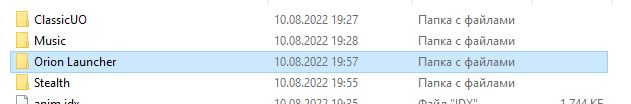
2. Open the folder and launch Orion Laucnher64.exe:
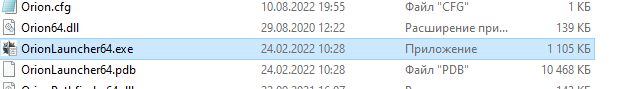
3. Select the root to the main game folder:
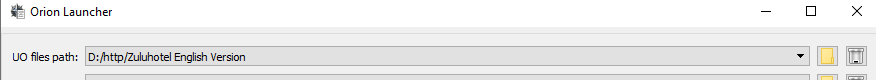
4. Select the root to the OrionLauncher client:
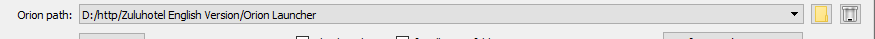
5. Check for UO files updates:

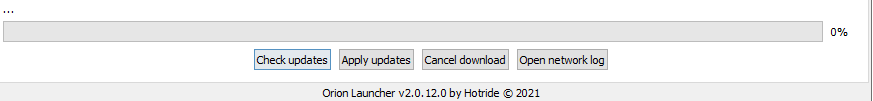
Click Check updates and wait. To apply updates, you must close other game clients, as well as the game itself.
Click Apply updates and wait for the files to be downloaded completely.
6. Set the client’s version:
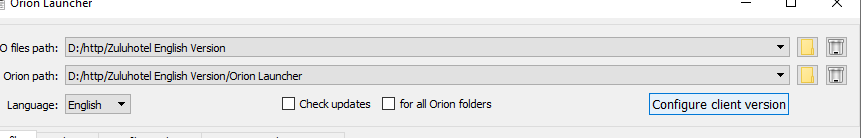
Click Configure Client Version.
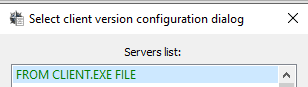
Click “Configure client version” and choose Client.exe, which is located in the main game folder:
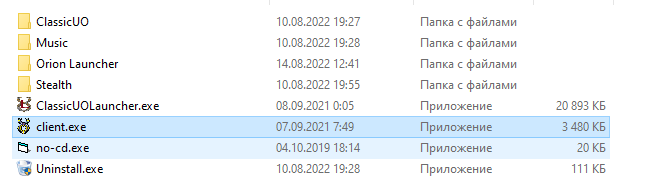
Click Yes:
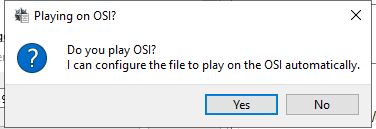
Click Create
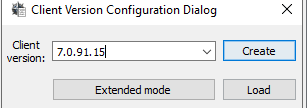
Click OК, then close the window and launch the game.
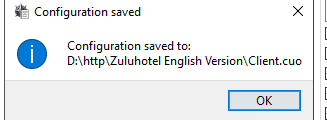
For more information visit the official Orion Launcher wiki guide:
Here is the video of the client settings and some of its functions:





