Buildings and Ships
A character can buy ships, houses, and land plots for future construction.
Ships
Most often, a shipbuilder can be found on the coast of cities or settlements near the port.
A ship will be in a scroll when bought. Later it must be placed in the water.
Some types of ships have a hold in which you can store things.
If your character dies on a ship, it can resurrect you. That is possible every two minutes.

There are several ship commands to operate it:
| Command | Property |
| forward | Forward |
| back | Backward |
| left | Move left with no rotation |
| right | Move right with no rotation |
| stop | Stop the ship |
| turn | Turn in the pointed direction |
| port | Turn left |
| starboard | Turn right |
| come about | Turn around |
| full | Go full speed in the pointed direction |
| raise anchor | Raise anchor |
| drop anchor | Drop anchor |
| drydock | Put the ship back in a scroll |
| ballast | Throw an item or corpse overboard |
Private houses

A completed house can be bought from any Architect.
In a new menu, you can buy houses for different game currencies, like gold and Zulu coins.
Take into consideration the size of a house when you purchase it, as it would be better to find a place for it beforehand. The house size is specified in the menu.
How to manage house functions
When clicking on the house plate you will see 3 different types of menus.
1. “Info” provides information about the resident (House owner), the number of houses attached (Lockdowns), and how many safe chests are in the house (Secure containers). A trashcan is considered to be a safe container.
2. “Friends” provides information about the registered residents in the house. The House owner may not be included in this list.
3.” Options” offers options to modify the house.
а) When “Demolish This House” is used, it destroys the entire house and all everything on its territory. The house is then returned to the owner as a scroll.
b) “Rename This House” allows you to set any name to the house. It will be depicted when pointing to the house plate in the second house menu.
c) “Change Sign” allows you to change the image of the house plate.
d) “Change the locks” lets you change the key to the doors of the house.
e) “Change Owners” lets you give away the ownership rights to another player.
f) “Custome House” can’t be applied to this type of houses.
g) “Demolish Custome House” can’t be applied to this type of houses.
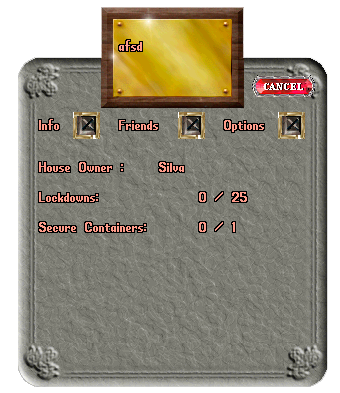
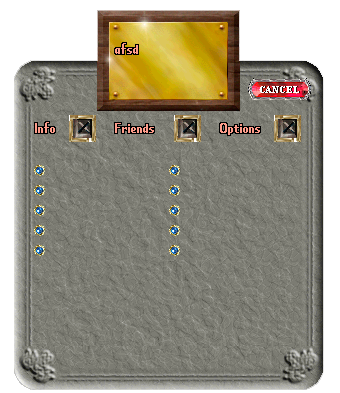
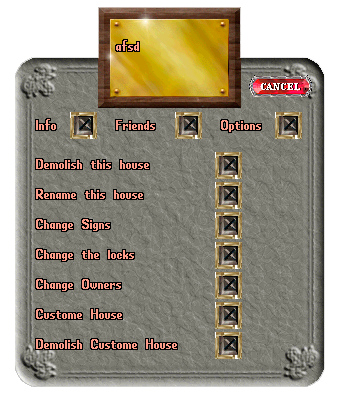
Building
We have added an opportunity to build your own house from scratch on a land plot. A land plot is a square or rectangular territory with a specified area where a house can build.
Find an Architect and purchase permission from him to start building the house.

When you have acquired a permit, select your house dimension. Then you can place it somewhere where it is allowed by the game rules.

The land plot belongs to the person who has set it up in the first place. This information will be mentioned in the house plate.
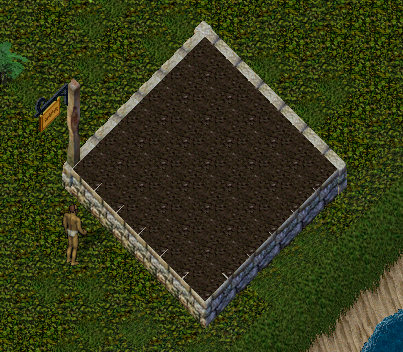
All houses’ functions are pretty much the same.
The only thing which is different between pre-made houses and the ones you build is
a) “Custome House” that will make your character hide from all the players to finish the building.
b) Demolish Custome House destroyed the land plot and receive a small amount of money for the gold you’ve spent.
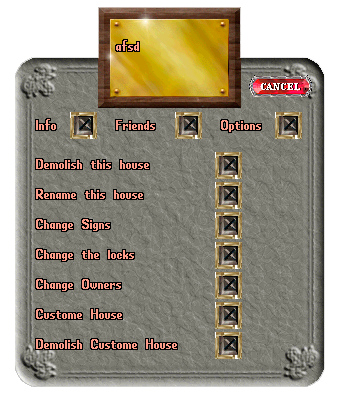
Building features
As mentioned above, the character teleports to the house and hides from all players and continues creating the house in the menu until all of the house components are confirmed.

Construction consists of 9 menus that contain the house components and functions:
1. Walls will protect you from thieves or murderers. A great range of walls will let any player find the best for him/her.

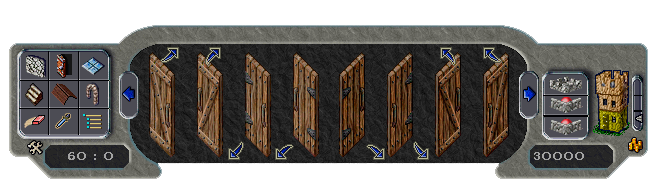
2. After installing the Doors it is better to set a lock to them via the Options menu using the “Change the locks”
3. The original Floor can be changed for free.
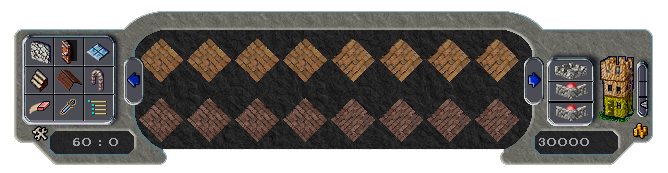

4. Staircases can be placed either outside of the house or inside to use them to get to the second floor. Don’t forget about the teleports with the help of which you can get to different floors of the house. Use the command listed further in the table.

5. A roof is placed instead of another floor. When the roof is placed you can’t walk on that floor.
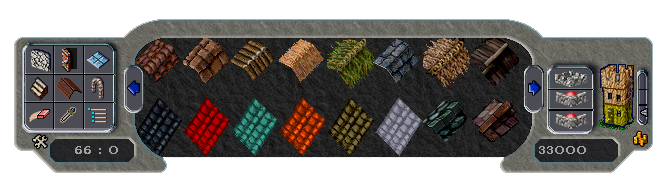
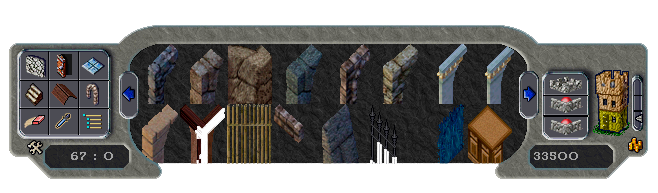
6. Different has lots of various decorative items.
7. With an eraser you may delete any object.
8. A copying tool creates an exact copy of an object when clicked on it.

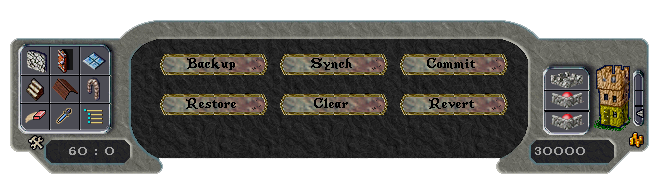
9. System Menu has 6 buttons:
а) “Backup” is irrelevant now because you may return to the initially built object just by closing the menu.
b) “Synch” refreshes all objects as they might not be seen from time to time.
c) By pressing “Commit” button, you agree to complete the building. Make sure you have enough gold to create all the selected objects.
d) Restore is irrelevant due to the same reason as in the first paragraph here.
e) “Clear” removes everything from the land plot.
f) “Revert” brings all the objects back after using the “Clear” button.
(MUST DO).
If you’ve created a door, don’t forget to set a key to it.
In addition to the main functions, there are hidden functions. Write the command to the game chat on the territory of the house. These commands work for all kinds of houses.
House Control and Commands
| Command | Effect |
| i wish to lock this down | Locks down the object |
| i wish to release this | Releases the object |
| i wish to secure this | Creates a safe storage available only to the ones who have a permission |
| i wish to unsecure this | Remove a safe storage |
| i wish to raise this | Raises the object |
| i wish to lower this | Lowers the object |
| i ban thee | Forbids the character to enter the house or kicks out of the house |
| remove thyself | To go out of the house |
| i wish to place a trash barrel | Puts a trash barrel |
| i wish to remove a trash barrel | Removes a trash barrel |
| i wish to place a home dummy | Places a training dummy in the house |
| i wish to remove a home dummy | Removes a training dummy in the house |
| i wish to place a teleport | Places a home teleport |
| i wish to remove a teleport | Removes a home teleport |





